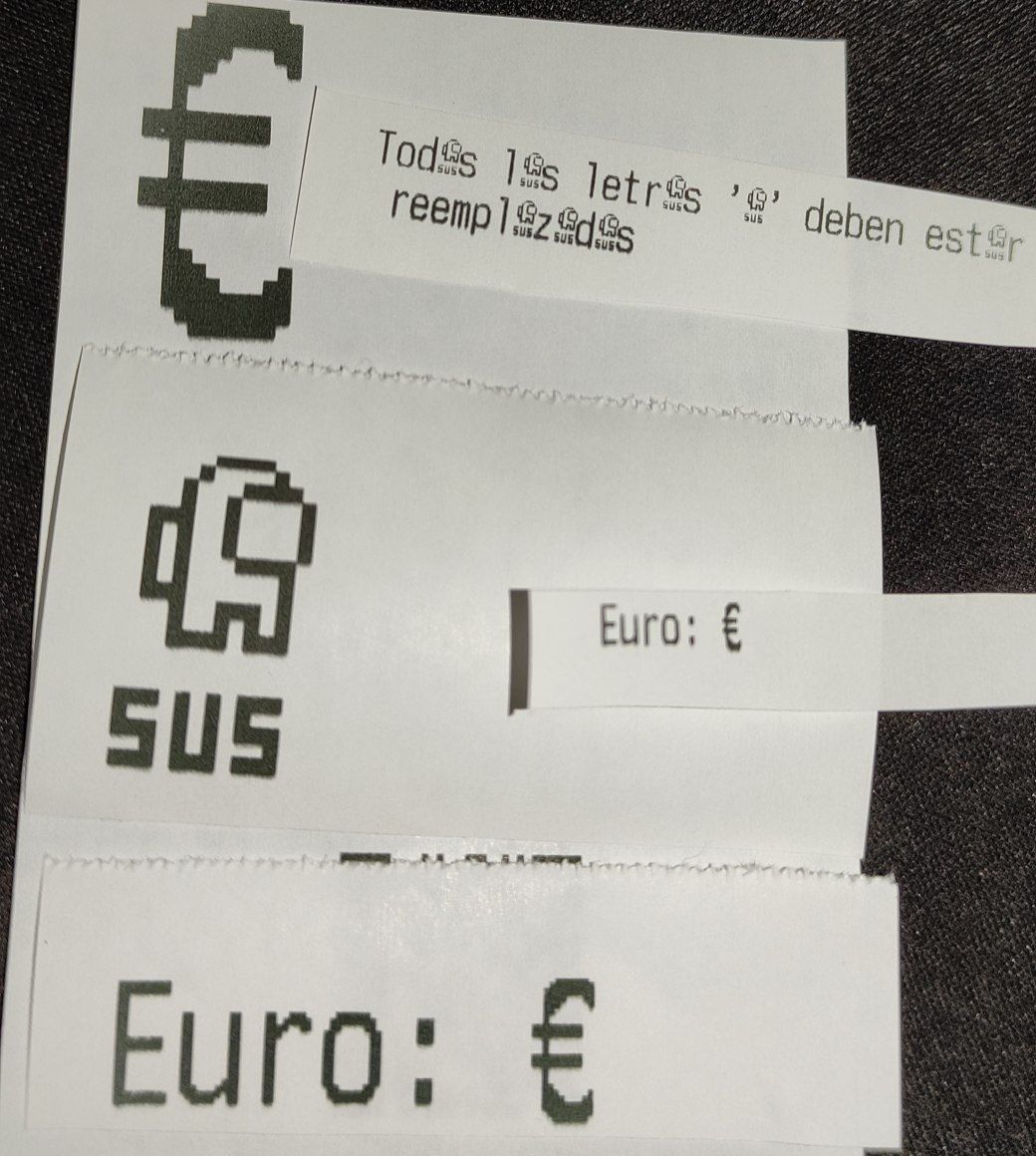Define custom character
You cannot define more than one custom char (it is limited by the printer), but you can
define many contained in only one. Please check:
this video and
this one for a possible fix
When printing, the result receipt should be as follows: