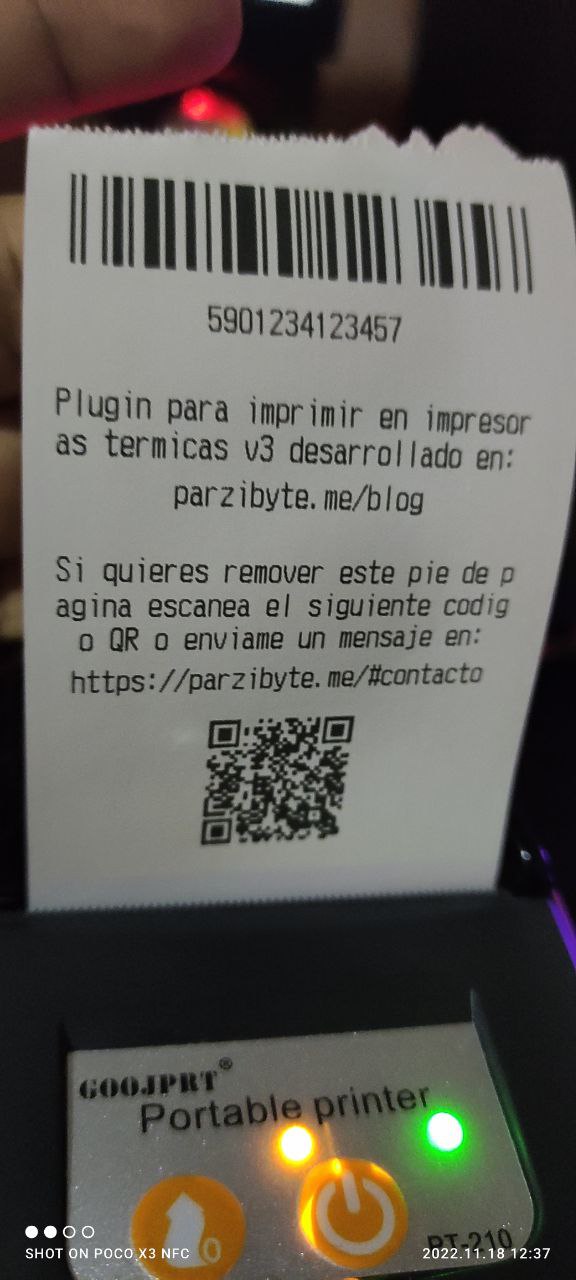Print barcode
In this example an EAN_13 code is printed by using
ImprimirCodigoDeBarrasEan, and the plugin also supports:
Codabar,
Code 128,
Code 39,
Code 93,
Ean,
Ean8,
PDF417,
Two of Five ITF,
UPC A and
UPC E. Check the docs to see the full list and arguments
When printing, the result receipt should be as follows: